 |
|
Oracle insert tuning
Oracle Database Tips by Donald BurlesonOctober 25, 2015
|
Question: What are
the steps for tuning an insert SQL? It's running far too
long and I need to understand how to optimize the insert for
performance.
Answer: There are
many factors that effect Oracle insert SQL performance and many
things that you can do to tune an insert statement. When loading large-volumes of data, you have
several choices of tools, each with their own costs and performance
benefits.
Every shop is different, but there are some insert
tuning techniques that can work in a multitude of workloads.
Remember, you can have choices for doing table inserts including the
Data Pump and SQL*Loader utilities, as well as PL/SQL bulk load tools
such as the forall operator There
are many types or Oracle inserts, each with distinct performance
characteristics:
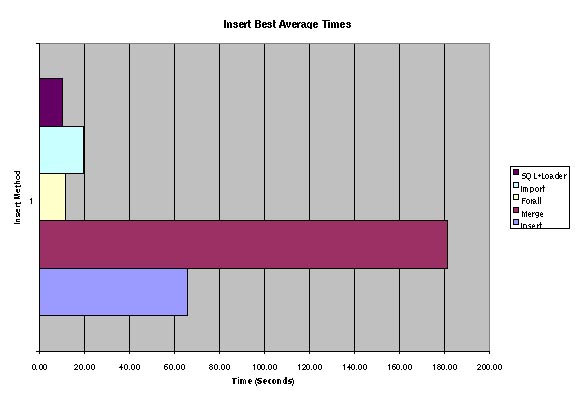
The fastest Oracle table insert rate I've ever seen was 400,000 rows per
second, about 24 million rows per minute, using super-fast RAM disk
(SSD), but Greg Rahn of Oracle notes SQL insert rates of upwards of 6
million rows per second using the Exadata firmware:
"One of the faster bulk (parallel nologging direct path from external
table using direct path compression) load rates I've seen is just over
7.7 billion rows in under 20 minutes which equates to around 385,000,000
per minute or about 6,416,666 per second.
All the CPUs are running at around 99% user CPU during that load. That
was loading to spinning rust (Exadata Storage). It would be even faster
had compression not been used. That was on a HP Oracle DB Machine (64
Intel Harpertown CPU cores). "
While
my complete notes are found in my book "Oracle
Tuning: The Definitive Reference", I have
my main notes on
tuning inserts here, but here are some general guidelines
for tuning inserts statements.
a -
Disable/drop indexes and constraints - It's far faster to rebuild indexes after
the data load, all at-once. Also indexes will rebuild cleaner, and
with less I/O if they reside in a tablespace with a large block size.
b - Manage
segment header contention for parallel inserts - Make sure to define multiple freelist (or
freelist groups) to remove contention for the table header. Multiple
freelists add additional segment header blocks, removing the
bottleneck. You can also use
Automatic Segment Space
Management (bitmap freelists) to support parallel DML,
but ASSM has
some limitations.
c -
Parallelize the load - You can invoke parallel DML (i.e. using the
PARALLEL and APPEND hint) to have multiple inserts into the same table. For
this INSERT optimization, make sure to define multiple freelists and
use the SQL "APPEND" option.
Mark Bobak
notes that if you submit parallel jobs to insert against the table
at the same time, using the APPEND hint may cause serialization,
removing the benefit of parallel jobstreams.
d - APPEND
into tables - By using the APPEND hint, you ensure that Oracle
always grabs "fresh" data blocks by raising the high-water-mark for
the table. If you are doing parallel
insert DML, the Append mode is the default and you don't need to
specify an APPEND hint.
Mark Bobak
notes "Also, if you're going w/ APPEND, consider putting the table
into NOLOGGING mode, which will allow Oracle to avoid almost all
redo logging."
insert /*+ append */ into customer values ('hello',';there');
e - Use a
large blocksize - By defining large (i.e. 32k) blocksizes for the
target table, you reduce I/O because more rows fit onto a block before
a "block full" condition (as set by PCTFREE) unlinks the block from
the freelist.
f - Use
NOLOGGING
f - RAM disk - You can use
high-speed solid-state
disk (RAM-SAN) to make Oracle inserts run up to 300x faster than
platter disk.
Blocksize and insert performance
Here is my small single-CPU, single-user benchmark
showing the performance of loads into a larger blocksize:
alter system set db_2k_cache_size=64m
scope=spfile;
alter system set db_16k_cache_size=64m scope=spfile;
startup force
create tablespace twok blocksize 2k; <-- using ASM defaults to 100m
create tablespace sixteenk blocksize 16k;
create table load2k tablespace twok as select * from dba_objects; < creates 8k
rows
drop table load2k; <- first create was to preload buffers
set timing on;
create table load2k tablespace twok as select * from dba_objects;
create table load16k tablespace sixteenk as select * from dba_objects;
For a larger sample, I re-issued the create processes with:
select * from dba_source; -- (80k rows)
Even with this super-tiny sample on Linux using Oracle10g (with ASM) the results
were impressive, with a significant performance improvement using large
blocksizes.
2k 16k
blksze blksze
8k table size 4.33 secs 4.16 secs
80k table size 8.74 secs 8.31 secs
Optimizing Oracle INSERT performance
The fastest Oracle table insert rate I've ever seen was
400,000 rows per second, about 24 millions rows per minute, using super-fast RAM
disk (SSD).
Speed of inserts is primarily a function of device speed, but
NOLOGGING, maximum parallel DML (which, in turn, a function of the number of
CPU's and the layout of the disks) also factor into the equation. When using standard SQL statements to load Oracle
data tables, there are several tuning approaches:
Using SSD for
insert tablespaces
For
databases that require high-speed loads, some shops define the insert table
partition on
solid-state disk
(later moving it to platter disk). Mike Ault notes in his book "Oracle
Solid-State Disk Tuning",
a respectable 30% improvement in load speed:
?In the SSD verses ATA benchmark the gains for insert and update processing as shown
in the database loading and index build scenarios was a respectable 30%.I
This 30% was due to the CPU overhead involved in the insert and update
activities.
If the Oracle level processing for insert and update activities could be
optimized for SSD, significant performance
gains might be realized during these activities."
My related notes on insert tuning:
|
|
|
