 |
|
Configuring for Materialized Views
Oracle Tips by Burleson Consulting |
Oracle materialized views are one
of the single most important SQL tuning tools and they are a true silver bullet,
allowing you to pre-join complex views and pre-compute summaries for super-fast
response time.
I've devoted over a
hundred pages to SQL tuning with Oracle materialized views in my book
"Oracle
Tuning: The Definitive Reference", and also see "Oracle
Replication" a deeply-technical book on creating and managing materialized views.
Also see my notes now how to identify
opportunities for Oracle Materialized Views.
Introduction to
Oracle materialized views
Oracle materialized views perform miracles in our goal to reduce repetitive I/O.
You want tips on tuning materialized views
internal performance, see:
Oracle materialized
views were first introduced in Oracle8, and in
Oracle materialized views were enhanced to allow
very fast dynamic creation of complex objects.
Oracle materialized views allow sub-second response
times by pre-computing aggregate information, and
Oracle dynamically
rewrites SQL queries to reference existing
Oracle materialized views. In this article, we continue our
discussion of Oracle materialized views and discuss how to
set up and configure your Oracle database to use this
powerful new feature. We begin with a look at the
initialization parameters and continue with details of
the effective management and use of Oracle materialized
views.
Without Oracle materialized views you may see
unnecessary repeating large-table full-table scans,
as summaries are computed, over and over:

Prerequisites
for using Oracle materialized views
In order to use Oracle materialized views, the Oracle DBA
must set special initialization parameters and grant
special authority to the users of Oracle materialized
views. You start by setting these initialization
parameters within Oracle to enable the mechanisms
for Oracle materialized views and query rewrite, as shown
here:
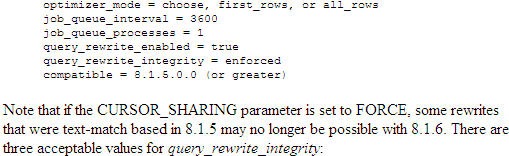
- trusted:
Assumes that the
Oracle materialized
view is current.
- enforced (default): Always goes to
Oracle materialized view with fresh data.
- stale_tolerated:
Uses
Oracle materialized view with both stale and fresh
data
Next, you must grant several system privileges to all
users who will be using the Oracle materialized views. In
many cases, the Oracle DBA will encapsulate these
grant statements into a single role and grant the role
to the end users:
grant
query rewrite to scott;
grant create materialized view to scott;
alter session set query_rewrite_enabled = true;
Invoking SQL
query rewrite
Once Oracle materialized views have been enabled, Oracle
provides several methods for invoking query rewrite.
Query rewrite is generally automatic, but you can
explicitly enable it by using Isession, alter
system, or SQL hints:
- ALTER {SESSION|SYSTEM} DISABLE QUERY REWRITE
- Select /*+REWRITE(mv1)*/...
Refreshing
materialized views
In Oracle, if you specify REFRESH FAST for a
single-table aggregate Oracle materialized view, you must
have created a materialized view log for the
underlying table, or the refresh command will fail.
When creating an Oracle materialized view, you have the option
of specifying whether the refresh occurs manually (ON
DEMAND) or automatically (ON COMMIT, DBMS_JOB). To use
the fast warehouse refresh facility, you must specify
the ON DEMAND mode. To refresh the Oracle materialized view,
call one of the procedures in DBMS_MVIEW.
The DBMS_MVIEW package provides three types of refresh
operations:
- DBMS_MVIEW.REFRESH: Refreshes one or more
Oracle materialized views
- DBMS_MVIEW.REFRESH_ALL_MVIEWS: Refreshes all
Oracle materialized views
- DBMS_MVIEW.REFRESH_DEPENDENT: Refreshes all
table-based Oracle materialized views
Manual
complete refresh
A complete refresh occurs when the
Oracle materialized view
is initially defined, unless it references a prebuilt
table, and a complete refresh may be requested at any
time during the life of the Oracle materialized view. Because
the refresh involves reading the detail table to
compute the results for the Oracle materialized view, this
can be a very time-consuming process, especially if
huge amounts of data need to be read and processed.
Manual fast
(incremental) refresh
If you specify REFRESH FAST (which means that only
deltas performed by UPDATE, INSERT, DELETE on the base
tables will be refreshed), Oracle performs further
verification of the query definition to ensure that
fast refresh can always be performed if any of the
detail tables change. These additional checks include
the following:
- An Oracle materialized view log must be present for each
detail table.
- The RowIDs of all the detail tables must appear
in the SELECT list of the MVIEW query definition.
- If there are outer joins, unique constraints
must be placed on the join columns of the inner
table.
You can use the DBMS_MVIEW package to manually invoke
either a fast refresh or a complete refresh, where
F equals Fast Refresh and C equals Complete
Refresh:
EXECUTE
DBMS_MVIEW.REFRESH('emp_dept_sum','F');
Automatic
fast refresh of materialized views
The automatic fast
refresh feature is completely new in Oracle, so you can refresh a snapshot with
DBMS_JOB in a short interval according to the snapshot
log. With Oracle, it's possible to refresh
automatically on the next COMMIT performed at the
master table. This ON COMMIT refreshing can be used
with materialized views on single-table aggregates and
materialized views containing joins only. ON COMMIT
MVIEW logs must be built as ROWID logs, not as
primary-key logs. For performance reasons, it's best
to create indexes on the ROWIDs of the MVIEW. Note
that the underlying table for the MVIEW can be
prebuilt.
Below is an example of an Oracle materialized view with an ON COMMIT refresh.
CREATE MATERIALIZED VIEW
empdep
ON PREBUILT TABLE
REFRESH FAST ON COMMIT
ENABLE QUERY REWRITE
AS SELECT empno, ename, dname, loc,
e.rowid emp_rowid,
d.rowid dep_rowid
FROM emp e, dept d
WHERE e.deptno = d.deptno;
Creating an
Oracle
materialized view
To see all the steps in the creation of a materialized
view, let?s take it one step at a time. The code for each step is shown here:
Step 1
optimizer_mode = choose, first_rows, or all_rows
job_queue_interval = 3600
job_queue_processes = 1
query_rewrite_enabled = true
query_rewrite_integrity = enforced
compatible = 8.1.5.0.0 (or greater)
Step 2
CREATE MATERIALIZED VIEW emp_sum
ENABLE QUERY REWRITE
AS SELECT deptno,job,SUM(sal)
FROM emp
GROUP BY deptno,job
PCTFREE 5
PCTUSED 60
NOLOGGING PARALLEL 5
TABLESPACE users
STORAGE (INITIAL 50K NEXT 50K)
USING INDEX STORAGE (INITIAL 25K NEXT 25K)
REFRESH FAST
START WITH SYSDATE
NEXT SYSDATE + 1/12;
Step 3
execute dbms_stats_gather_schemna_stats('SCOTT','ESTIMATE');
execute dbms_mview.refresh('emp_sum');
Step 4
set autotrace on explain
SELECT deptno, job, SUM(sal)
FROM emp
GROUP BY deptno, job;
Execution Plan
-----------------------------------
0 SELECT STATEMENT Optimizer=CHOOSE
1 0 TABLE ACCESS (FULL) OF 'EMP_SUM'
Step 5
CREATE MATERIALIZED VIEW LOG ON
emp_sum
WITH ROWID;
CREATE MATERIALIZED VIEW LOG ON
dept
WITH ROWID;
Step 6
EXECUTE DBMS_MVIEW.REFRESH('emp_sum');
- Set the initialization parameters and bounce the
database.
- Create the materialized view table. Here, we
specify that the materialized view will be refreshed
every two hours with the refresh fast option.
Instead of using DBMS_MVIEW, you can automatically
refresh the MVIEW (Snapshot) using Oracle DBMS_JOB
Management.
- Create the optimizer statistics and refresh the
materialized view.
- Test the materialized view.
- Create the MVIEW log(s) MATERIALIZED VIEW.
- Execute a manual complete refresh.
Monitoring
materialized views
Oracle provides information in the data dictionary to
monitor the behavior of Oracle materialized views. When
you?re monitoring Oracle materialized views, it?s critical
that you check the refresh interval in the dba_jobs
view. Here is a SQL statement to check the generated
job status for Oracle materialized views:

Conclusion
Oracle materialized views are quite complex in nature
and require a significant understanding to be used
effectively. In this article, I covered the required
set-up methods and the steps for creating Oracle materialized
views and appropriate refresh intervals.
 |
|
Get the Complete
Oracle SQL Tuning Information
The landmark book
"Advanced Oracle
SQL Tuning The Definitive Reference" is
filled with valuable information on Oracle SQL Tuning.
This book includes scripts and tools to hypercharge Oracle 11g
performance and you can
buy it
for 30% off directly from the publisher.
|
