By Boobal Ganesan
Regular expressions are a powerful tool having
a sequence of characters defining a search pattern to ease the string
matching logic. A mathematician, Stephen Cole Kleene in 1956 through
his mathematical notation, the
regular sets, first formulated the concept of regular expressions.
This theory became popular in text editor pattern matching and lexical
analysis in compilers during the 1960s. Later, almost all programming
languages adopted this theory and introduced the regular expression
concepts in them.
The main advantage of the regular expressions
is that they centralize the pattern matching logic inside the Oracle
database, thus avoiding the intensive string processing of the
middle-tier applications resulting in a solution that is more
efficient.
There a two different types of characters
through which regular expressions function. They are,
·
Metacharacters: These are the operators that specify the type of
search algorithm we specify for the pattern matching.
·
String Literals: These are the texts on which the pattern matching
is applied.
================================
By: John Garmany
See also:
Oracle
Regular expressions indexes as a tuning tool
Oracle implemented the ability to use Regular Expressions in the
Oracle 10g database, but Regular Expressions have been around for many years.
UNIX system administrators routinely use Regular Expression in
everyday task. Those of us that work with Linux also use Regular
Expression, often without knowing it. A Regular Expression is an
expression that defines a pattern of characters. You use a Regular
Expression to find strings that match a specific pattern.
One common
UNIX/Linux utility called grep uses Regular Expression to
find lines that contain characters that match a pattern. In fact,
GREP stands for Global Regular Expression Print. The grep
utility looks at every line and if it contains a match to the
pattern, it will display or print the line, otherwise it will skip
to the next line. For example, the rpm qa command in RH
Linux can be used to display installed operating system packages.
If executed alone, a list of all installed packages will scroll
across the screen. If I am looking for one particular package, I
want to see only that package or packages similar to that in name,
I can pipe the list of packages to grep and have it filter
the results, showing only the packages that match the pattern I am
looking for. Lets look for the package that support Regular
Expressions called regexp.
[garmanyj@svr2
Documents]$ rpm -qa | grep regexp
regexp-1.3-1jpp_4rh
There is
only one package on my system that matches the regexp pattern. This
is similar to using the old substitution characters when looking for
a file.
[garmanyj@svr2
Monitoring Scripts]$ ls -al clea*
-rwxr--r--
1 garmanyj garmanyj 1072 Jan 27 19:26 cleanup.ksh
So what
makes Regular Expressions so great? It is the ability to match
complicated patters. The grep man page states:
A
regular expression is a pattern that describes a set of strings.
Regular expressions are constructed analogously to arithmetic expres-
sions, by using various operators to combine smaller expressions.
So you use
a combination of operators to define the pattern you are looking
for. Regular Expressions are found in many of the tools we use
every day, from text editors to compilers. Many search and replace
functions are implemented using Regular Expressions. Below, a text
editor uses Regular Expression to search a document.
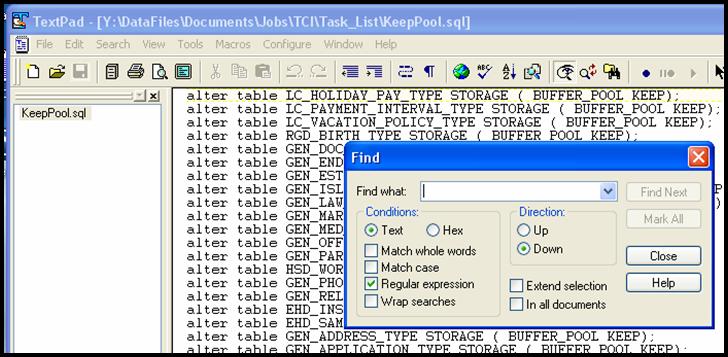
Oracle
Application Express ( formally HTMLDB) can use Regular Expressions
to validate fields.

In the
example above, a date field is validated using Regular Expressions.
Let's look at what makes up a Regular Expression so we can
understand what the above example is defining.
Regular
Expression Patterns.
Regular
Expressions have a formal definition as part of the POSIX standard.
Different symbols define how a pattern is described. Let's start
with the basic symbols.
Characters and Numbers
represent themselves. If you are searching for 'abc' then the
matching pattern is abc.
Period (.)
represents any single character or number. The pattern 'b.e' will
match bee, bye, b3e but not bei, or b55e. Likewise the pattern
'..-..=
' matches any two characters, followed by a dash, followed
by any two characters, followed by an equal sign, followed by any
three characters.
Star (*)
represent zero or more characters. The pattern 'b.*e will match
bee, bye, beee, bzyxe and be. The pattern '..-..=.*' can end with
zero or more characters after the equal sign.
Plus (+)
represents one or more characters. This pattern is the same a '.*'
except that there must be one character. Using the pattern 'b.+e'
the string "be" will not match.
Question
Mark (?) represents zero or one character. The pattern '..-..=.?'
can only end with one character or no character after the equal
sign.
If I wanted
to match a US telephone number, I could use the pattern '
-
-
.'.
This pattern will match any three characters, followed by a dash,
followed by 3 more characters, followed by a dash and four final
characters. So the string "123-456-7891" will match this pattern.
Well so will "abc-def-ghij". So this simple patter will match a lot
of strings that are not phone numbers. We will improve on this
pattern in a moment.
Brackets
are used to define numbers of characters.
{count}
defines an exact number of characters. The pattern a{3) defines
exactly three character 'a'. Used with the period, the {count}
defines the number of characters. The phone number example could be
written as the pattern '.{3}-.{3}-.{4}'.
Note: When
used with many applications, the bracket already has a meaning and
to use it in a expression is must be escaped, normally with a
slash. '.\{3\}-\{3\}-\{4\}' In this example the slash '\' simply
escapes the bracket. With Oracle, this is not necessary.
{min,max}
defines a minimum and maximum number of characters. The pattern
'.{2,8}' will match any 2 or more characters, up to 8 characters.
{min,}
defines the minimum or more number of characters. The pattern
'sto{1,}p' will match any string that has 'st' followed by one or
more 'o', followed by a 'p'. This includes stop, stoop, stooooop,
but not stp or stoip.
Square
Brackets are used to define a subset of the expression. Any one
character in the bracket will match the pattern. If I want only a
number character then I could use a pattern like '[0123456789]'.
The phone number pattern could be written as:
'[0123456789]{3}-[0123456789]{3}-[0123456789]{4}'
With this
pattern, I have excluded all the letters from matching strings. A
range of characters can also be defined in square brackets. This is
easier to type and read. The range is defined using the dash
between the min and max. The phone example now becomes:
'[0-9]{3}-[0-9]{3}-[0-9]{4}'
Ranges of
letters can also be defined. The pattern 'st[aeiou][A-Za-z]'
matches any string with the characters 'st' followed by a vowel,
followed by any character, upper or lower case. This pattern
matches stop, stay, staY, stud. The pattern 'abc[1-9]' matches
abc1, abc2, abc3,
The caret
[^] in square brackets matches any character except those following
the caret. The pattern 'st[^o]p will match step, strp, but not
stop.
So far, all
the patterns match is the pattern is found anywhere in the line of
text. Use the caret and dollar sign to define patterns that match
the start or end of a string.
^ defines
that start of a string or column 1 of the string.
$ defines
the end of a string or the last column. This does not included
carriage returns and line feeds.
The pattern
^St[a-z]*' matches a string that starts with 'St' followed by zero
or more lower case letters. The pattern 'stop$' only matches "stop"
if it is the last word on the line.
| or
vertical line defines the Boolean OR. The patter '[1-9]|[a-z]'
matched any number or lower case letter. The pattern 'stop|step'
matches the strings stop or step.
\ or
backward slash is the escape character. This is use to tell the
parser that the character following it is to be taken literally. In
the note earlier, it was pointed out that some characters have
special meaning in some applications and must be escaped to tell the
application to use that literal character. Another reason to escape
a character is when you want to actually use the character in your
matching pattern. For example, if you want to match a number that
has two decimal places you could use the pattern:
'[0-9]+.[0-9]{2}'
This
example looks right but will not match the pattern that we are
looking for. The period we use to represent the decimal place, will
actually match any character. We must tell the expression parser
that we want the character period and we do that by escaping the
period character.
'[0-9]+\.[0-9]{2}'
Now the
pattern will match one or more digits followed by a period and
exactly two digits.
Class
Operators
Class
operators are used as an alternative way to define classes of
characters. They are defined in the format [: class :].
|
[:digit:] |
Any digit |
|
[:alpha:] |
Any upper or lower case letter |
|
[:lower:] |
Any lower case letter |
|
[:upper:] |
Any upper case letter |
|
[:alnum:] |
Any upper or lower case letter or
number |
|
[:xdigit:] |
Any hex digit |
|
[:blank:] |
Whitespace |
|
[:space:] |
Space, tab, return, line feed, form
feed |
|
[:cntrl:] |
Control Character, non printing |
|
[:print:] |
Printable character including a space |
|
[:graph:] |
Printable characters, excluding space. |
|
[:punct:] |
Punctuation character, not a control
character or alphanumeric |
Again,
these class operators represent other characters. The phone number
example can be rewritten using class operators.
'[:digit:]{3}-[:digit:]{3}-[:digit:]{4}'
When using class operators, double square brackets
are required, e.g. [[:space:]]
Being
Greedy
Regular
expressions are greedy. By this we mean that the expression will
match the largest string it can. Think of it as the expression
parser takes the entire sting and compares it to the pattern. The
parser then gives back characters until it finds that the string has
no match or if finds the match.
Lets use a
string '0123423434'
If my
pattern is '.*4' (zero of more characters followed by the digit 4).
The first
match will be the entire sting.
Expression Grouping
Expression
Grouping allows part of the pattern to be grouped. This is also
called tagging or referencing. You group an expression by
surrounding it with parens. There can be only 9 groups in a
pattern. Below is an example that contains two groups.
'([a-z]+)
([a-z]+)'
This
pattern matches two lower case words. Using a string defined as
'fast stop', the first group would contain 'fast' and the second
group 'stop'. The groups are referenced by a backward slash and the
group number. '\1' references 'fast' while '\2' reference 'stop'.
Thus \2 \1 results in 'stop fast'.
Oracle
and Regular Expressions
The Oracle
10g database provides four functions to implement Regular
Expressions. The Java Virtual Machine in the database also
implements the Java support for Regular Expression. The four
functions can be used in SQL statements or PL/SQL. They operate on
the database character datatypes to include VARCHAR2, CHAR, CLOB,
NVARCHAR2, NCHAR, and NCLOB. The four functions are:
REGEXP_LIKE Returns true is the
pattern is matched, otherwise false.
REGEXP_INSTR Returns the position
of the start or end of the matching string. Returns zero
if
the pattern does not match.
REGEXP_REPLACE Returns a
string where each matching string is replaced with the text
specified.
REGEXP_SUBSTR Returns the matching
string, or NULL if no match is found.
Let's look
at each of the functions and how to put them to use.
REGEXP_LIKE
Syntax:
regexp_like(source, pattern(, options));
The source
is a text literal, variable or column. The pattern is the
expression you are looking for. The options define how the matching
will take place. The options are:
i = case
insensitive
c = case
sensitive
n = the
period will match a new line character
m = allows
the ^ and $ to match the beginning and end of lines contained in the
source. Normally these characters would match the beginning and end
of the source. This is for multi-line sources.
This
function can be used anywhere a Boolean result is acceptable.
begin
n_phone_number varchar2(20);
begin
if (regexp_like(n_phone_number, .*[567]$)) then
end if;
end;
If the
phone number ends in either 5,6 or 7, the return it true and the
THEN clause is executed.
In a SQL
statement, this function can only be used in the WHERE or HAVING
clause.
select
phone
from
where regexp_like(phone, .*[567]$);
The
REGEXP_LIKE function can also be used in check constraints.
REGEXP_REPLACE
Syntax:
regexp_replace( source, pattern, replace string, position,
occurrence, options)
The source
can be a string literal, variable, or column. The pattern is the
expression to be replaced. The replace string is the text that will
replace the matching patterns. The optional position defines the
location to begin searching the source string. This defaults to 1.
The optional occurrence defines the occurrence of the pattern that
you want replaced. This defaults to 0 (all occurrences). Setting
this to a positive number will result in only that occurrence being
replaced. The matching options are the same.
select
regexp_replace('We are driving south by south east',
'south', 'north')
from dual;
We are
driving north by north east
REGEXP_INSTR
Syntax:
regexp_instr(source, pattern, position, occurrence, begin_end,
options)
The source
can be a string literal, variable, or column. The pattern is the
expression to be replaced. The optional position is the location to
begin the search and defaults to 1. The occurrence defines the
occurrence you are looking for. The begin_end defines whether
you want the position of the beginning of the occurrence or the
position of the end of the occurrence. This defaults to 0 which is the
beginning of the occurrence. Use 1 to get the end position. The
matching options are the same.
select
regexp_instr('We are driving south by south east',
'south')
from dual;
16
select
regexp_instr('We are driving south by south east',
'south', 1, 2, 1)
from dual;
30
REGEXP_SUBSTR
Syntax:
regexp_substr(source, pattern, position, occurrence, options)
The source
can be a string literal, variable, or column. The pattern is the
expression to be replaced. The optional position is the location to
begin the search and defaults to 1. The optional occurrence defines
the occurrence you are looking for. The matching options are the
same.
select
regexp_substr('We are driving south by south east',
'south')
from dual;
south
Final
Note
Using
Regular Expressions adds a powerful pattern matching capability to
your SQL and PL/SQL toolbox. However, you should not use Regular
Expression when a simple LIKE clause will work. There is a lot more
overhead to matching a pattern using Regular Expression as opposed
to character wild cards. If you are looking for all rows where
last_name starts with 'GAR', the LIKE clause (where xxx like 'GAR%')
will perform better than using Regular Expression. But as your
searches become more complicated, you will begin to realize just how
powerful pattern matching with Regular Expression can be.
