Question: What are the Oracle 12c
Pluggable databases? How does a pluggable database
work?
Answer: A pluggable database is a
new construct whereby you can encapsulate a sub-set of
Oracle data tables and indexes along with its associated
metadata from the data dui dictionary. You start by
creating a "root" instance database, called a container
database (CDB). This container is used to hold many
pluggable database "tenants" (PDB's), in a type of
architectural separation.
The most important part of this separation is the "split"
data dictionary, whereby everything needed for a PDB is
self-contained in this sub-set of the metadata.
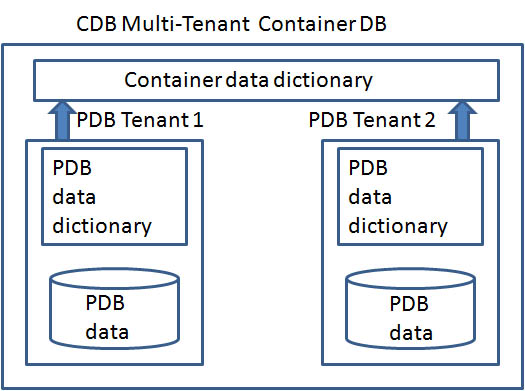
Unlike a traditional database where only one
database can exist per instance, the Oracle 12c pluggable
databases allow multiple databases within an instance.
Oracle pluggable databases ease the movement into database
consolidation because the data dictionary information (obj$,
tab$ and source$) are independent of any
container database. All PDB's within the container
share a common LGWR process.
This container can then be populated with sub-sets of a
schema and then be can be un-plugged from one instance and
re-added to another instance quickly. Because the table
definitions, index definitions, constraints and data all
reside within the PDB, they can be easily copied and moved
between instances and servers. Oracle has termed
"multi-tenancy" to describe the process of creating a CDB
that contains many "tenant" PDB's.
The pluggable databases provide
significant reduction in overhead on systems (like Exadata)
where we'd like to host multiple databases, but can't
consolidate them due to conflicts that prevent them running
under the same instance (public synonyms / database links,
schema name collision, etc). There are several benefits to pluggable databases:
1 - Easy fast cloning:
Simply copy the PDB very quickly
2 - Easy upgrades:
Just copy/move the PDB to a container running a
higher release of Oracle
There is a new pluggable database administrator role in 12c called the CDB
Administrator role. The new CDB interface has the
v$active_services view to tell you which container you
are currently attached to:
SQL> show con_name
select
name,
con_id
from
v$active_services
order by
name;
select
pdb
from
dba_services;
select
sys_context('userenv','con_name') "CONTAINER_NAME" FROM
dual;
This is the syntax for creating a PDB:
create pluggable
database
cont01_plug01
admin user
app_admin identified by
mypass
file_name_convert = ('/pdbseed/', '/cont01plug01/');
alter pluggable database cont01_plug01 open;
-- alter
pluggable database ALL open;
Oracle guru Mike Rajendran offers up these syntax
examples of Oracle pluggable databases and notes the new
data dictionary views v$pdbs
--*************************************
-- Check current environment of CDB
and PDB
--
************************************
set echo on
SET LINESIZE 200
SET PAGESIZE 10000
SET SERVEROUTPUT ON
COLUMN "DB DETAILS" FORMAT A100\
SELECT
'DB_NAME: ' ||sys_context('userenv',
'db_name')||
' / CDB?: ' ||(select cdb from
v$database)||
' / AUTH_ID: ' ||sys_context('userenv',
'authenticated_identity')||
' / USER: ' ||sys_context('userenv',
'current_user')||
' / CONTAINER: '||nvl(sys_Context('userenv',
'con_Name'), 'NON-CDB')
"DB DETAILS"
FROM DUAL
/
DB DETAILS
---------------------------------------------------------------------------
DB_NAME: c02p / CDB?: YES / AUTH_ID:
SYS / USER: SYS / CONTAINER: CDB$ROOT
--
******************************************
REM Check how
many PDBs are in the current container
--
******************************************
SET SERVEROUTPUT ON
COLUMN "RESTRICTED" FORMAT A10
select
v.name,
v.open_mode,
nvl(v.restricted, 'n/a')
"RESTRICTED",
d.status
from
v$pdbs
v
inner
join
dba_pdbs d
using (GUID)
order by v.create_scn;
NAME
OPEN_MODE RESTRICTED STATUS
------------------------------
---------- ---------- -------------
PDB$SEED
READ ONLY NO
NORMAL
C0NT1PLUG1
READ WRITE NO
NORMAL
Next, we can use the new cdb_data_files view to display
the data files associated with our PDB:
select
con_id,
tablespace_name,
file_Name
from
cdb_data_files
where
file_name like '%/c01p/pdbseed/%'
or
file_name like '%/c01p/c01p01p/%'
order by 1, 2;
CON_ID TABLESPACE_NAME FILE_NAME
---------- ---------------
-----------------------------------------
2
SYSAUX /u01/app/oracle/oradata/cib01p/pdbseed/sysaux01.dbf
2
SYSTEM /u01/app/oracle/oradata/cib01p/pdbseed/system01.dbf
3
SYSAUX /u01/app/oracle/oradata/cib01p/c01p01p/sysaux01.dbf
3
SYSTEM /u01/app/oracle/oradata/cib01p/c01p01p/system01.dbf
You can also drop a PDB with these
commands:
SQL> alter pluggable database
CONT1PLUG1 close;
Pluggable database altered.
SQL> drop pluggable database
CONT1PLUG1
including datafiles;
Pluggable database dropped.
You can unplug a PDB from a CDB with this syntax:
alter pluggable database
CONT1PLUG1
unplug into
'/u01/app/oracle/oradata/c01p/c01p01p/c01p01pxml';
There is also a new dbms_pdb package used for
verifying PDB information:
-- check PDB
compatibility
begin
2 if not
3 dbms_pdb.check_plug_compatibility(
4 pdb_descr_file =>
5 '/u01/app/oracle/oradata/c01p/c01p01p/c01p01p.xml')
6 then
7 raise_application_error(-20000, 'PDB
is not compatible to plug in');
8 end if;
9 end;
10 /
Some DBA's wonder of all of the container databases will
need to have the same characteristics (i.e. character set)
as the template.
Jim Demitriou's Enterprise Architect contact at Oracle provided the
following response:
The 12c product management
team has received this request from multiple customers so
it's definitely on their radar. It's my understanding in the
initial release of 12c the character set does need to be the
same in the Pluggable Databases (PDBs) as the main Container
DB.
I believe there are on going discussions about
the capability to have different characters sets for the CDB
and PDBs in future releases of 12c so hopefully we'll see
this capability added to a major dot release of 12c.
So, I think it's safe to say that we should prepare
(at least initially) that character sets will have to align
in order to coexist under a 12c server as a pluggable
instance.
 |
|
Get the Complete
Oracle SQL Tuning Information
The landmark book
"Advanced Oracle
SQL Tuning The Definitive Reference" is
filled with valuable information on Oracle SQL Tuning.
This book includes scripts and tools to hypercharge Oracle 11g
performance and you can
buy it
for 30% off directly from the publisher.
|
