 |
|
Oracle Stored Procedures Tips
Oracle Tips by Burleson Consulting |
Oracle Stored
Procedures Tips
By Don Burleson
Oracle
stored procedures and triggers
are faster than traditional code, which means they are becoming increasingly
popular. As application code moves away from external programs and into the
database engine, DBAs need to understand the related memory requirements for
Oracle stored procedures and
know how to manage Oracle stored procedures for optimal database performance.
Oracle
stored procedures and triggers
are becoming more popular, and more
application code will move away from external programs and into the database
engine. However, Oracle DBAs must be conscious of the increasing memory demands
of Oracle stored procedures and carefully plan for the days when all of the database
access code (PL/SQL) resides within the database.
Today, most Oracle Server databases have only a small amount of code in Oracle stored
procedures, but this is rapidly changing. There are many compelling benefits to
putting all Oracle SQL inside Oracle stored procedures, including:
- Better performance.
Oracle stored procedures load once into the shared pool and remain there unless
they become paged out. Subsequent executions of the Oracle stored procedure are far
faster than executions of external code.
- Coupling of data with
behavior. DBAs can use naming conventions to couple relational tables
with the behaviors associated with a table by using Oracle stored procedures
as "methods". If all behaviors associated with
the employee table are prefixed with the table name--employee.hire,
employee.give_raise, for example--the data dictionary can be queries to list
all behaviors associated with a table (select * from dba_objects where owner
= 'EMPLOYEE'), and it's easy to identify and reuse code via stored
procedures.
- Isolation of code.
Since all SQL is moved out of the external programs and into the Oracle stored
procedures, the application programs become nothing more than calls to
Oracle stored procedures. As such, it becomes very simple to swap out one database
and swap in another one.
Thus a benefit of using stored procedures is being able to
move all SQL into the data dictionary allowing you to
tune SQL (re-writing the SQL, adding hints), without directly touching the
application layer.
One of the foremost reasons
Oracle
stored procedures and triggers function faster than traditional code is related
to caching in the Oracle SGA. After an Oracle stored procedure has been loaded into the shared pool of the
SGA, it remains there until it is paged out of memory to make room for other
Oracle
stored procedures. Items, such as stored procedures, are paged out based on a least recently used (LRU)
algorithm.
Once loaded into the RAM memory of the shared pool, stored procedures will
execute very quickly. The trick to the proper use of stored procedures is to prevent pool thrashing as many
procedures compete for a limited amount of shared-pool memory.

The db_cache_size and shared_pool_size parameters define most of
the size of the in-memory region that Oracle consumes on startup and determine
the amount of storage available to cache data blocks, SQL, and Oracle stored
procedures.

Also see these notes on Oracle stored procedures
A Oracle stored procedure is the derived form of the
anonymous block structure which can be identified by its own unique name. It
is stored in the database as a database object and it has header and body
sections.
The header section consists of the name of the
procedure, the parameters for passing IN, OUT and INOUT parameters to a
procedure. The body section consists of the declaration section, execution
section and the exception section just like the anonymous blocks.
These are called as standalone Oracle stored
procedures when they are not defined within the context of any package.
The below prototype defines the syntax for creating a procedure.
Create [or Replace] Procedure <Procedure_name>
[Parameters_list]
[AuthID Definer | Current_user]
Is | as
<Declaration_statements>;
Begin
<Executable_statements>;
Exception
[Exception_section]
End <Procedure_name>;
%
Note: IS and AS keywords are synonymous
to each other and can be used alternatively. Generally, IS is used in
for the procedures in a package and AS is used for the standalone
procedures for improving readability.
The below prototype defines the syntax for compiling
or decompiling a procedure.
Alter procedure <procedure_name> compile |
decompile;
The below prototype defines the syntax for dropping a
procedure.
Drop procedure <procedure_name>;
OR Replace
The "OR Replace" clause
recreates the procedure if it is already present in the database. This
clause can be used for modifying the definition of the procedure without
dropping, recreating and re-granting the necessary object privileges already
granted earlier. The function based indexes depending on this procedure will
be disabled.
Invoker Rights
Clause
The invoker rights clause
decides whether the procedure is to be executed with the privileges and in
the schema of the owner of the procedure or with the privileges and in the
schema of the user who executes it.
Authid Current_user
If Current_user syntax is
specified in the Authid clause, the procedure executes with the privileges
and in the schema of the user who runs the procedure. This procedure will be
then created with invoker-rights.
The external names in the
queries, DML operations and dynamic queries resolve in the name of the
current user.
Authid definer
If definer syntax is specified
in the Authid clause, the procedure executes with the privileges and in the
schema of the user who owns the procedure. This procedure will be then
created with definer-rights.
The external names in the
queries, DML operations and dynamic queries resolve in the name of the
schema where the procedure resides.
%
Note: The Return statement is not
mandatory for the procedures. But when used, it exits the procedure and
skips the further execution.
A Simple Standalone
Procedure
The below procedure when
executed creates a standalone procedure with the name proc_cube with one
input parameter ip_n_var1 of number data type and one output parameter
op_n_var2 of number datatype.
The following procedure
when called, returns the cube value of the input parameter.
1.
CREATE OR REPLACE
2.
PROCEDURE proc_cube(
3.
ip_n_var1 IN NUMBER,
4.
op_n_var2 OUT NUMBER)
5.
IS
6.
BEGIN
7.
op_n_var2:=ip_n_var1*ip_n_var1*ip_n_var1;
8.
END proc_cube;
9.
/
The below message is
returned to the user once the procedure creation script is executed.
PROCEDURE PROC_CUBE compiled
|
Line no.
|
Description
|
|
1,2
|
A procedure named
proc_cube's header is placed with REPLACE keyword. Replace keyword
allows the procedure to be recreated if it is already present in the
database.
|
|
3,4
|
The procedure's parameters
are declared. The input parameter is ip_n_var1 with number data type
and the output parameter is op_n_var2 with number data type.
|
|
5
|
Start of the declare
section of the procedure.
|
|
6
|
Start of the execution
section of the procedure.
|
|
7
|
The output variable
op_n_var2 is assigned with the cube of the input variable ip_n_var1
by multiplying the input variable thrice with itself.
|
|
8,9
|
End of the procedure.
|
Calling a Procedure
A procedure can be called
either via SQL*Plus or by an anonymous block.
SQL*Plus Method
The below illustration shows the process of executing a procedure from
SQL*Plus.
1.
SET serveroutput ON;
2.
VARIABLE l_n_var1 number;
3.
EXECUTE proc_cube(5,:l_n_var1);
4.
EXECUTE dbms_output.put_line(:l_n_var1);
5.
/
Result:
125
|
Line no.
|
Description
|
|
1
|
This environment variable
opens up an output buffer of size limit of 200000.
|
|
2
|
A variable l_n_var1 of
number data type is declared.
|
|
3
|
Execute command is used
for executing the procedure proc_cube with the input parameter as 5
and the output parameter as a bind variable.
|
|
4
|
Execute command is used
for printing the output bind variable l_n_var1's value using the
dbms_output.put_line procedure.
|
|
5
|
End of the PL/SQL unit.
|
Anonymous Block Method
The below illustration shows the process of calling a procedure from an
anonymous block.
1.
DECLARE
2.
l_n_var1 NUMBER;
3.
BEGIN
4.
proc_cube(3,l_n_var1);
5.
dbms_output.put_line(l_n_var1);
6.
END;
7.
/
Result:
27
|
Line no.
|
Description
|
|
1
|
Start of the declare
section of the block.
|
|
2
|
A variable l_n_var1 of
number data type is declared.
|
|
3
|
Start of the execution
section of the block.
|
|
4
|
The procedure proc_cube is
called with input parameter as 3 and the variable l_n_var1 is used
as the output variable.
|
|
5
|
The local variable
l_n_var1's value is printed using the DBMS_OUTPUT.PUT_LINE
procedure.
|
|
6,7
|
End of the execution
section of the block.
|
Declaring a
stored Procedure in an Anonymous Block
The below approach
explains how a procedure can be declared in an anonymous block without
creating them permanently in the database. The declaration of the procedure
should be always at the end of the declare section of an anonymous block
after all the necessary declarations of the anonymous block are declared.
The below snippet declares
a procedure with two input variables and one output variable all in number
data types. When the two parameters of the procedure are passed with two
numbers, the output variable returns the product of those.
These procedures cannot be
viewed in the data dictionary tables as these are not permanently saved in
the database.
1.
DECLARE
2.
l_n_var1 NUMBER;
3.
PROCEDURE proc_prod(
4.
ip_n_var1 IN NUMBER,
5.
ip_n_var2 IN NUMBER,
6.
op_n_var3 OUT NUMBER)
7.
IS
8.
BEGIN
9.
op_n_var3:=ip_n_var1*ip_n_var2;
10.
END;
11.
BEGIN
12.
proc_prod(3,5,l_n_var1);
13.
dbms_output.put_line(l_n_var1);
14.
END;
15.
/
Result:
27
|
Line no.
|
Description
|
|
1
|
Start of the declare
section of the block.
|
|
2
|
A variable l_n_var1 of
number data type is declared.
|
|
3
|
Start of the declaration
of the procedure proc_prod in the block.
|
|
4,5,6
|
The input variables
ip_n_var1, ip_n_var2 and the output variable op_n_var3 are declared
with number data type.
|
|
7
|
Start of the declare
section of the procedure.
|
|
8
|
Start of the execution
section of the procedure.
|
|
9
|
The output variable is
assigned with the product of the two input variables.
|
|
10
|
End of the execution
section of the procedure.
|
|
11
|
Start of the execution
section of the block.
|
|
12
|
The procedure proc_prod is
called with the input variables 3,5 and the local variable l_n_var1
is used for fetching the output variable's result.
|
|
13
|
The local variable
l_n_var1's value is printed using the DBMS_OUTPUT.PUT_LINE
procedure.
|
|
14,15
|
End of the execution
section of the block.
|
Oracle
PL/SQL packages
Oracle provides a construct called a package. Essentially, a package is a
collection of functions and Oracle stored procedures. DBAs can organize packages in a
variety of ways. For example, you can group functions and Oracle stored procedures for
employees logically together in an employee package:

This code encapsulates all employee behaviors into a single package
of stored procedures, which will
be added to Oracle Server's data dictionary. If DBAs force their programmers to
use Oracle stored procedures, the SQL moves out of the external programs, and the
application programs become nothing more than a series of calls to Oracle stored
procedures. This makes the application programs completely portable, while at
the same time offering the benefit of using the Oracle dictionary as a ventral
repository for all SQL.
- Preparing
the SGA for
Oracle Stored Procedures
- Private SQL area (exists during
cursor open/cursor close). Within the private SQL area are the persistent area
and the runtime area.

How To Pin Oracle Packages
To prevent paging, you can mark
packages containing Oracle stored procedures as non-swappable, telling the database that after their initial load
they must always remain in memory. This is called pinning or memory fencing.
Oracle provides the procedure dbms_shared_pool.keep for pinning a package. You
can unpin packages by using dbms_shared_pool.unkeep. In addition to pinning
packages at database startup time, you can call the dbmspool.keep procedure at
runtime to pin a package of stand-alone Oracle stored procedures.
The choice of whether to pin a procedure in memory is a function of the size of
the object and the frequency in which it is used.
Very large Oracle stored procedures that are
called frequently might benefit from pinning, but you might never notice any
difference in that case, because the frequent calls to the stored procedure will have
kept it loaded into memory anyway.
In an ideal world, the init.ora shared_pool_size parameter would be large enough to
accept every package, Oracle stored procedure and trigger your applications might
invoke. Reality, however, dictates that the shared pool cannot grow
indefinitely, and you need to make wise choices regarding which objects you pin.
You can query the sharable_mem column of the v$db_object_cache table to see how
much memory each package consumes in the library cache.
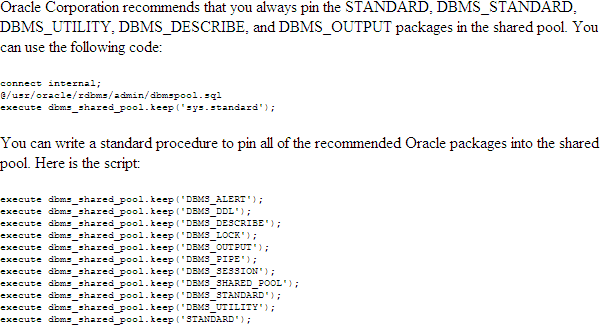
Automatic Re-pinning of Oracle Stored Procedures
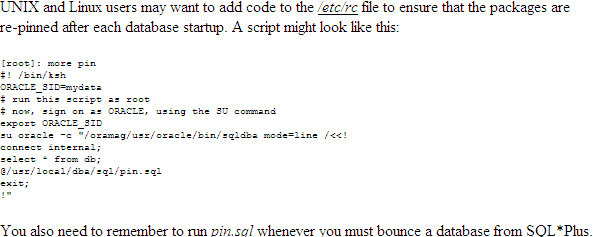
Monitoring Pinned
Stored Procedures
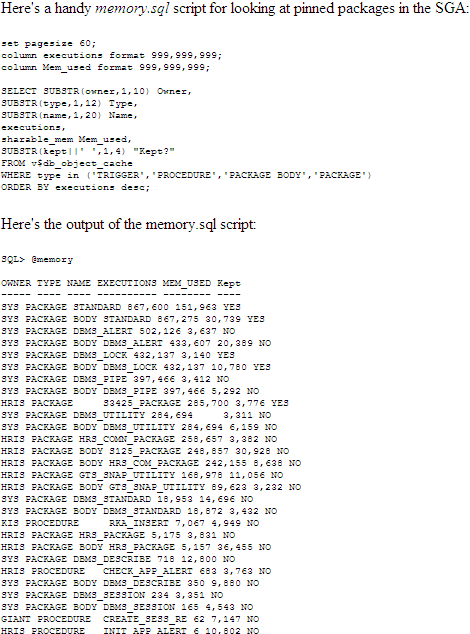
There is a easy way to tell the number of times a nonpinned
Oracle stored procedure was
swapped out of memory and needed to be reloaded. One method of effectively
measuring memory is to regularly run the estat/bstat utility (usually located in
~/rdbms/admin/utlbstat.sql and utlestat.sql) for measuring SGA memory
consumption over a range of time (the range of time is the interval between
running the bstat utility and running the estat utility).

Also, be aware that Oracle
Server uses the relevant parameter, shared_pool_size, for other objects besides
Oracle stored procedures. This means that one parameter fits all, and Oracle Server
offers no method for isolating the amount of storage allocated to any subset of
the shared pool, including the library cache where packages and Oracle stored
procedures reside.

As memory becomes cheaper, it
will eventually become desirable to have all of an application's SQL and code
loaded into the Oracle library cache, where the code will be quickly available
for execution by any external application regardless of platform or host
language. The most compelling reasons for putting all SQL within packages are
portability and code management. If all applications become "SQL-less," with
calls to Oracle stored procedures, then DBAs will be able to port entire applications
to other platforms without touching a line of the application code.
Don Burleson is a recognized expert in PL/SQL tuning and PLSQL optimization.
A special thanks to Gita Gupta,
of Oracle Corporation, for help with this article.
For more Oracle stored procedure scripts, see "Oracle
Tuning: The Definitive Reference".
