One of the
latest trends is for systems to have more
and more CPUs inside a single server.
Using symmetric multiprocessing (SMP)
servers, it is not uncommon for an Oracle
server to have 8, 16, or 32 CPUs, along
with many gigabytes of RAM for the Oracle
SGA regions.
Oracle has kept pace with these changes
and offers a wealth of facilities to take
advantage of multiple CPUs. Starting with
Oracle8i, Oracle implemented
parallelism in virtually every database
function, including SQL access (full-table
scans), parallel data manipulation, and
parallel recovery. The challenge for
Oracle professionals is to configure their
databases to use as many of the CPUs as
possible.
One of the best ways to implement
parallelism in an Oracle environment is to
use Oracle Parallel Query (OPQ). I'll
discuss how OPQ works and how you can use
it to improve response time in large
full-table scans, to invoke parallel
rollbacks, and more.
Using OPQ
When Oracle has to perform a legitimate,
large, full-table scan, OPQ can make a
dramatic difference in the response time.
Using OPQ, Oracle partitions the table
into logical chunks.

Once the table has been partitioned into
pieces, Oracle fires off parallel query
slaves (sometimes called factotum
processes), and each slave simultaneously
reads a piece of the large table. Upon
completion of all slave processes,
Oracle
passes the results back to a parallel
query coordinator, which will reassemble
the data, perform a sort if required, and
return the results back to the end user.
OPQ can give you almost infinite
scalability, so very large full-table
scans that used to take many minutes can
now be completed with sub-second response
times.
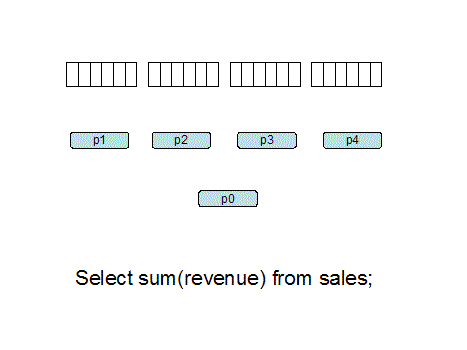
OPQ is heavily influenced by the number of
processors involved, and full-table scans
can be hugely improved by running them in
parallel, with the optimum normally
achieved by using N-1 parallel processes
(where N=the number of CPUs on your
dedicated Oracle server).
It?s also very important to note
that Oracle can detect the server
environment, including the specific
number of CPUs on your server. At
startup time, Oracle examines the
number of CPUs on your server
and sets a parameter called
cpu_count, which is used in the
computation of the default values of
several other important parameters.
The following are some of the parameters
that Oracle sets at install time, based
upon the cpu_count:
- fast_start_parallel_rollback
- parallel_max_servers
- log_buffer
- db_block_lru_latches
Let?s take a closer look at how the number
of CPUs influences these parameters.
The
fast_start_parallel_rollback parameter
One exciting new area of Oracle
parallelism is the ability to invoke
parallel rollbacks in cases of system
crashes. In those rare cases when an
Oracle database crashes, Oracle
automatically detects in-flight
transactions and rolls them back at
startup time. This is called a parallel
warmstart, and Oracle uses the
fast_start_parallel_rollback parameter
to govern the degree of parallelism for
in-flight transactions based on the
cpu_count.
Parallel data-manipulation-language (DML)
recovery will dramatically speed up the
time required to restart your Oracle
database after an instance crash. The
default value is two times the number of
CPUs in your system, but some DBAs
recommend setting this value to four times
the cpu_count.
The
parallel_max_servers parameter
One significant enhancement within Oracle
is the ability to automate the degree of
parallelism for OPQ. Because Oracle is
aware of the number of CPUs on your
server, Oracle will automatically allocate
the appropriate number of slave processes
to maximize the response time of your
parallel queries. Of course, there are
other external factors, such as the use of
table partitioning and the layout of your
disk I/O subsystem, but setting the
parallel_max_servers parameter will
give Oracle a reasonable idea of the best
degree of parallelism for your system,
based on cpu_count.
Because Oracle parallel is heavily
dependent on the number of CPUs on your
server, the default value for
parallel_max_servers is set to the
number of CPUs on your server. If you are
running multiple instances on the same
server, this default may be too high, in
which case you will see excessive server
paging and high CPU utilization. The
degree of parallelism is also dependent
upon the number of partitions in the
target table, so parallel_max_servers
should be set high enough to allow Oracle
to choose the best number of parallel
query slaves for each query.
The log_buffer
parameter
The log_buffer defines the amount
of RAM reserved for immediate writing of
redo log information, and this parameter
is influenced by cpu_count. The number of CPUs
is important to the value of log_buffer,
because multiple log writer slaves (ARCH
processes) may be spawned by Oracle to
asynchronously offload the redo
information.
Oracle
does not support multiple LGWR
*processes*. If it did, there would have
to be multiple log buffer pools because
each process has it's own address space.
Oracle does support multiple LGWR
*slaves*, which are associated with DBWR
slaves.
The distinction is that DBWR
processes sub-divide the shared pool
into different address spaces, and DBWR
slaves share the same address space. I
don't believe you can configure LGWR
slaves, they are configured based on the
settings of Oracle DBWR slaves (also,
Oracle will use ARCH slaves). So, unless
you have DBWR slave processes configured
(dbwr_io_slaves), you will never have
LGWR slave and you will never have more
than one LGWR.
The log_buffer is one of the most
misunderstood of the Oracle RAM region
parameters, and there are several common
configuration mistakes:
- The log_buffer has been set
too high (i.e., greater than 1 MB),
causing performance problems because the
writes will be performed synchronously
as a result of the large size (i.e., log
sync wait events are high).
- The log_buffer is not a
multiple of the db_block_size. In
Oracle9i, with multiple block
sizes, the log_buffer should be a
multiple of 2048 bytes.
The
db_block_lru_latches parameter
The number of LRU latches is used
internally within the Oracle database to
govern blocking within the Oracle database
buffers, and this is heavily dependent
upon the number of CPUs on your server.
Many savvy Oracle9i DBAs running
multiple data buffers (e.g.,
db_32k_cache_size) recommend resetting
this undocumented parameter to the
recommended maximum value. The
db_block_lru_latches parameter was
heavily used in Oracle8i but has
become an undocumented parameter starting
with Oracle9i because Oracle now
sets a reasonable default value based on
the number of CPUs on your database.
The default value for
db_block_lru_latches is one-half the
cpu_count on your dedicated server
(e.g., only one Oracle database on the
server). Oracle recommends that
db_block_lru_latches never exceed
cpu_count multiplied by 2 multiplied
by 3, or db_block_buffers divided
by 50, whichever is higher.
There is a problem with this computation
whenever you have multiple buffer pools
(e.g., KEEP, RECYCLE) because you cannot
govern the number of latches assigned to
each data buffer pool. This default value
may be too small if your db_writers
parameter is greater than 1.
Move to server
consolidation
The Oracle database is always improving,
and the ability to detect the cpu_count
and base parameters settings upon the
external server environment is an
important enhancement to Oracle software.
As more Oracle systems migrate to SMP,
these derived Oracle parameters are even
more important as Oracle customers
undertake server consolidation and move
dozens of databases onto giant servers
with 32 or 64 CPUs.
