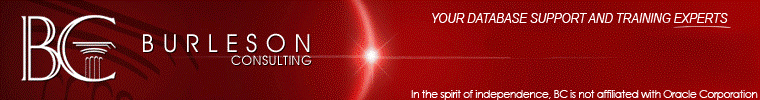Starting in Oracle9i release 2 we saw an incorporation of the
SQL-99 WITH clause (a.k.a.
subquery factoring), a tool for materializing subqueries to save
Oracle from having to re-compute them multiple times.
The SQL
WITH clause is very similar to the use of Global temporary tables
(GTT), a technique that is often used to improve query speed for
complex subqueries. Here are some important notes about the Oracle
WITH clause:
- The SQL WITH clause only works on
Oracle 9i release 2 and beyond.
- Formally, the WITH
clause is called subquery factoring
- The SQL WITH
clause is used when a subquery is executed multiple times
- Also useful for recursive queries (SQL-99, but not Oracle SQL)
Let's take a closer look at how the Oracle SQL WITH clause
works:
All Stores with above-average sales
To keep it simple, the following example only references the
aggregations once, where the SQL WITH clause is normally used when
an aggregation is referenced multiple times in a query.
Here
is an example of a request to see the names of all stores with
above-average sales. For each store, we must compare their average
sales to the average sales for all stores.
Essentially, this
query accesses the STORE and SALES tables, comparing the sales for
each store with the average sales for all stores. To answer this
query we must know:
? The total sales for all stores.
?
The number of stores.
? The sum of sales for each store.
To answer this in a single SQL statement we need to employ in-line
views and also a subquery inside a HAVING clause:
select
stor_name,
sum(qty) store_sales,
(select sum(qty)
from sales)/(select count(*) from stores) avg_sales
from
stores s,
sales sl
where
s.stor_id = sl.stor_id
having
sum(qty) > (select sum(qty) from sales)/(select count(*) from
stores)
group by
stor_name
;
While this query provides the correct answer, it is difficult
to read and complex to execute, re-computing the sum of sales
multiple times.
To prevent the unnecessary re-execution of
the aggregation (sum(sales)), we could create temporary tables and
use them to simplify our query.
1 - Create a table t1 to hold the total sales for all stores.
2 - Create a table t2 to hold the number of stores.
3 -
Create a table t3 to hold the store name and the sum of sales for
each store.
Then, write a fourth SQL statement that uses tables T1, T2, and
T3 to replicate the output from the original query. The final
answer will look like this:
create table t1 as
select sum(quantity)
all_sales from stores;
create table t2 as
select count(*)
nbr_stores from stores;
create table t3 as
select store_name,
sum(quantity) store_sales from store natural join sales;
select
store_name
from
t1,
t2,
t3
where
store_sales > (all_sales / nbr_stores);
While this is a very elegant solution (i.e. easy to
understand) and has faster execution time, we can also use the
SQL-99 WITH clause instead of temporary tables. The Oracle SQL
WITH clause will compute the aggregation once, give it a name, and
allow us to reference it (maybe multiple times), later in the query.
The SQL-99 WITH clause is very confusing at first because the
SQL statement does not begin with the word SELECT. Instead, we use
the WITH clause to start our SQL query, defining the aggregations,
which can then be named in the main query as if they were ?real?
tables:
WITH
subquery_name
AS
(the aggregation SQL statement)
SELECT
(query naming subquery_name);
Retuning to our oversimplified example, let's replace the
temporary tables with the SQL ?WITH? clause?:
WITH
sum_sales AS
( select
sum(qty) all_sales from
sales ),
number_stores AS
( select
count(*) nbr_stores from
stores ),
sales_by_store AS
( select
stor_name, sum(qty)
store_sales from
stores natural
join sales
group by stor_name)
SELECT
stores.stor_name
FROM
stores,
sum_sales,
number_stores,
sales_by_store
where
store_sales > (all_sales /
nbr_stores);
Note the use of the Oracle undocumented ?materialize? hint in
the WITH clause. The Oracle materialize hint is used to ensure
that the Oracle cost-based optimizer materializes the temporary
tables that are created inside the WITH clause. This is not
necessary in Oracle10g, but it helps ensure that the tables are only
created one time.
It should be noted that the WITH clause does not yet
fully-functional within Oracle SQL and it does not yet support the
use of WITH clause replacement for CONNECT BY when performing
recursive queries.
To see how the WITH clause is used in ANSI SQL-99 syntax,
here is an excerpt from Jonathan Gennick's great work ?Understanding
the WITH Clause? showing the use of the SQL-99 WITH clause to
traverse a recursive bill-of-materials hierarchy.
NOTE: This does NOT work (yet) with Oracle SQL
WITH recursiveBOM
(assembly_id, assembly_name, parent_assembly) AS
(SELECT
parent.assembly_id,
parent.assembly_name,
parent.parent_assembly
FROM bill_of_materials parent
WHERE
parent.assembly_id=100
UNION ALL
SELECT child.assembly_id,
child.assembly_name,
child.parent_assembly
FROM recursiveBOM parent, bill_of_materials
child
WHERE child.parent_assembly = parent.assembly_id)
SELECT
assembly_id, parent_assembly, assembly_name
FROM recursiveBOM;
Reader comments:
From an
article on your dba-oracle.com site I started to use the Oracle With
syntax. Not only now I can write clearer SQL syntax I can also
materialize the inline views to make large statements perform well.
Gerrit-Jan Linker
 |
|
Get the Complete
Oracle SQL Tuning Information
The landmark book
"Advanced Oracle
SQL Tuning The Definitive Reference" is
filled with valuable information on Oracle SQL Tuning.
This book includes scripts and tools to hypercharge Oracle 11g
performance and you can
buy it
for 30% off directly from the publisher.
|