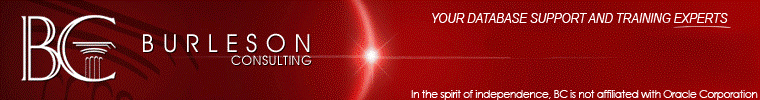|
|
Introduction to Bulking
Oracle Tips by Burleson Consulting
|
The following Tip is from the
outstanding book "Oracle
PL/SQL Tuning: Expert Secrets for High Performance Programming" by
Dr. Tim Hall, Oracle ACE of the year, 2006:
PL/SQL is made up of two types of code:
procedural and SQL, each one processed by a different engine, see
Figure 3.1. There is an overhead associated with switching from
procedural code to SQL and back again because of the switching between
the PL/SQL and SQL engines.
Figure 3.1: Overview of the PL/SQL engine.
In small operations these switches are barely
perceivable. But they can become a problem during large looping
operations where the delay is multiplied many times. To prevent
this problem, Oracle provides a mechanism that in a single operation
binds DML statements to whole collections, reducing the number of
context switches. This mechanism is known as bulk binding and is
the subject of this chapter.
-
Although examples in this chapter are
designed to run on the Oracle 10g database, scripts to support
previous versions are given wherever possible. All timings are
calculated in hundredths of a second using the dbms_utility.get_time
function. If greater accuracy is needed, switching to TIMESTAMPs
and INTERVALs is advised.
Populating Collections Using Bulk
Operations
Bulk binds can improve performance when
loading collections from queries. The BULK COLLECT INTO
construct binds the output of the query to the collection, resulting
in less communication between the PL/SQL and SQL engines. This
reduction enhances performance and removes the need to extend and
populate the collection one line at a time. This method requires
all variables listed in the INTO clause to be collections.
In Oracle8i a separate collection is necessary
for every column bound to the SQL, which can make the code long winded
and ugly. From Oracle9i Release 2 onwards, this restriction has
been removed allowing the use of record structures during bulk
operations as long as there is no reference to individual columns of
the collection. This is very important since statements which
must reference individual columns of the collection require multiple
collections to enable efficient binding.
The examples in this section require the
availability of the bulk_collect_test table, which is created using
the create_bulk_collect_test.sql script listed below.
create_bulk_collect_test.sql
CREATE TABLE
bulk_collect_test AS
SELECT owner,
object_name,
object_id
FROM all_objects;
Once this test table is in place, the first of
the bulk collect examples can be run.
Bulk Collect
The bulk_collect.sql script compares the
relative performance of manually populating a collection to populating
it via a bulk operation.
bulk_collect.sql
SET
SERVEROUTPUT ON
DECLARE
TYPE t_bulk_collect_test_tab IS TABLE OF bulk_collect_test%ROWTYPE;
l_tab
t_bulk_collect_test_tab := t_bulk_collect_test_tab();
l_start NUMBER;
BEGIN
-- Time a regular population.
l_start := DBMS_UTILITY.get_time;
FOR
cur_rec IN (SELECT *
FROM bulk_collect_test)
LOOP
l_tab.extend;
l_tab(l_tab.last) := cur_rec;
END LOOP;
DBMS_OUTPUT.put_line('Regular (' || l_tab.count || ' rows): ' ||
(DBMS_UTILITY.get_time - l_start));
-- Time bulk population.
l_start := DBMS_UTILITY.get_time;
SELECT *
BULK COLLECT INTO l_tab
FROM bulk_collect_test;
DBMS_OUTPUT.put_line('Bulk (' || l_tab.count || '
rows): ' ||
(DBMS_UTILITY.get_time - l_start));
END;
/
The bulk_collect.sql script defines a
collection with the same rowtype as the test table. It then
populates the collection by manually extending and setting the values
of the rows. Finally it populates the collection using a bulk
operation. The output from this script is shown below.
SQL> @bulk_collect.sql
Regular (61204 rows): 29
Bulk (61204 rows): 11
PL/SQL
procedure successfully completed.
The bulk operation takes less than half the time to populate the
collection from the query.
The previous example used a record structure
to perform the bulk operation, an option not available until Oracle 9i
Release 2. However, the bulk_collect_8i.sql script shows how the
same operation can be coded for versions prior to that release.
bulk_collect_8i.sql
SET
SERVEROUTPUT ON
DECLARE
TYPE t_owner_tab IS TABLE OF bulk_collect_test.owner%TYPE;
TYPE t_object_name_tab IS TABLE OF bulk_collect_test.object_name%TYPE;
TYPE t_object_id_tab IS TABLE OF bulk_collect_test.object_id%TYPE;
l_owner_tab t_owner_tab
:= t_owner_tab();
l_object_name_tab t_object_name_tab := t_object_name_tab();
l_object_id_tab t_object_id_tab :=
t_object_id_tab();
l_start
NUMBER;
BEGIN
-- Time a regular population.
l_start := DBMS_UTILITY.get_time;
FOR
cur_rec IN (SELECT owner,
object_name,
object_id
FROM bulk_collect_test)
LOOP
l_owner_tab.extend;
l_object_name_tab.extend;
l_object_id_tab.extend;
l_owner_tab(l_owner_tab.last)
:= cur_rec.owner;
l_object_name_tab(l_object_name_tab.last) :=
cur_rec.object_name;
l_object_id_tab(l_object_id_tab.last) :=
cur_rec.object_id;
END LOOP;
DBMS_OUTPUT.put_line('Regular (' || l_owner_tab.count || ' rows): ' ||
(DBMS_UTILITY.get_time - l_start));
-- Time bulk population.
l_start := DBMS_UTILITY.get_time;
SELECT owner,
object_name,
object_id
BULK COLLECT INTO l_owner_tab,
l_object_name_tab,
l_object_id_tab
FROM bulk_collect_test;
DBMS_OUTPUT.put_line('Bulk (' || l_owner_tab.count
|| ' rows): ' ||
(DBMS_UTILITY.get_time - l_start));
END;
/
Each column in the bulk operation is defined
as a separate collection. The results from this script are shown
below.
SQL>
@bulk_collect_8i.sql
Regular (61204 rows): 46
Bulk (61204 rows): 14
PL/SQL procedure successfully completed.
Once again the bulk operation is quicker than
the conventional approach. The next section looks at how bulk
operations can be used with explicit cursors.
Bulk Collect from an Explicit Cursor
For the majority of situations, a standard
bulk collect will suffice. But in some circumstances, especially when
limiting the collection volume, it may be necessary to perform a bulk
collection from an explicit cursor. The
bulk_collect_from_cursor.sql script compares the manual population to
the bulk population of a collection from an explicit cursor.
bulk_collect_from_cursor.sql
SET
SERVEROUTPUT ON
DECLARE
TYPE t_bulk_collect_test_tab IS TABLE OF bulk_collect_test%ROWTYPE;
l_tab
t_bulk_collect_test_tab := t_bulk_collect_test_tab();
l_start NUMBER;
CURSOR c_data IS
SELECT *
FROM bulk_collect_test;
BEGIN
-- Time a regular population.
l_start := DBMS_UTILITY.get_time;
OPEN c_data;
LOOP
l_tab.extend;
FETCH c_data
INTO l_tab(l_tab.last);
IF c_data%NOTFOUND THEN
l_tab.delete(l_tab.last);
EXIT;
END IF;
END LOOP;
CLOSE c_data;
DBMS_OUTPUT.put_line('Regular (' || l_tab.count || ' rows): ' ||
(DBMS_UTILITY.get_time - l_start));
--
Time bulk population.
l_start := DBMS_UTILITY.get_time;
OPEN
c_data;
FETCH c_data
BULK COLLECT INTO l_tab;
CLOSE c_data;
DBMS_OUTPUT.put_line('Bulk (' || l_tab.count || '
rows): ' ||
(DBMS_UTILITY.get_time - l_start));
END;
/
The code associated with the manual population
looks rather clumsy, compared to the bulk collection. The
results from the bulk_collect_from_cursor.sql script show that the
bulk operation is massively more efficient than the manual operation.
The performance difference is due to a combination of bulk processing
and reduced amount of code required to complete the operation.
SQL> @bulk_collect_from_cursor.sql
Regular (61204 rows): 249
Bulk (61204 rows): 12
PL/SQL
procedure successfully completed.
The bulk_collect_from_cursor_8i.sql script
shows how this operation is coded for previous versions of Oracle.
bulk_collect_from_cursor_8i.sql
SET
SERVEROUTPUT ON
DECLARE
TYPE t_owner_tab IS TABLE OF bulk_collect_test.owner%TYPE;
TYPE t_object_name_tab IS TABLE OF bulk_collect_test.object_name%TYPE;
TYPE t_object_id_tab IS TABLE OF bulk_collect_test.object_id%TYPE;
l_owner_tab t_owner_tab
:= t_owner_tab();
l_object_name_tab t_object_name_tab := t_object_name_tab();
l_object_id_tab t_object_id_tab :=
t_object_id_tab();
l_start
NUMBER;
CURSOR c_data IS
SELECT owner,
object_name,
object_id
FROM bulk_collect_test;
BEGIN
-- Time a regular population.
l_start := DBMS_UTILITY.get_time;
OPEN
c_data;
LOOP
l_owner_tab.extend;
l_object_name_tab.extend;
l_object_id_tab.extend;
FETCH c_data
INTO l_owner_tab(l_owner_tab.last),
l_object_name_tab(l_object_name_tab.last),
l_object_id_tab(l_object_id_tab.last);
IF c_data%NOTFOUND THEN
l_owner_tab.delete(l_owner_tab.last);
l_object_name_tab.delete(l_object_name_tab.last);
l_object_id_tab.delete(l_object_id_tab.last);
EXIT;
END IF;
END LOOP;
CLOSE c_data;
DBMS_OUTPUT.put_line('Regular (' || l_owner_tab.count || ' rows): ' ||
(DBMS_UTILITY.get_time - l_start));
--
Time bulk population.
l_start := DBMS_UTILITY.get_time;
OPEN
c_data;
FETCH c_data
BULK COLLECT INTO l_owner_tab,
l_object_name_tab,
l_object_id_tab;
CLOSE c_data;
DBMS_OUTPUT.put_line('Bulk (' || l_owner_tab.count
|| ' rows): ' ||
(DBMS_UTILITY.get_time - l_start));
END;
/
The results from the
bulk_collect_from_cursor_8i.sql script show a similar difference in
performance speed.
SQL>
@bulk_collect_from_cursor_8i.sql
Regular (61204 rows): 358
Bulk (61204 rows): 15
PL/SQL
procedure successfully completed.
How bulk collections can be split into more
manageable chunks using the limit clause is shown in the next section.

This is the BC Oracle DBA Scripts collection with Oracle DBA Scripts for tuning, monitoring, a professional download of over 600 Oracle DBA Scripts.

|
|